
What is an SSL certificate?
An SSL certificate acts as third-party verification for a website’s security. It verifies the strength of the Secure Socket Layer encryption used when a user connects to the site and connects that encryption to the organization or individual that owns and maintains the website. SSL certification and validation are a necessary piece of web security for any business that collects information from its users.
Different SSL certificates provide different levels of security, depending on the level of protection and security features your website and its users need. You may be familiar with visual elements such as Site Seals, the HTTPS:// protocol appearing in the URL, but there are less-visible functions that help protect your website and visitors.
No matter what level of security you choose, your users will recognize that your site is safe, and that leads to greater trust in your brand online.
Find out more about what Secure Socket Layer is and how SSL works.
Visit our SSL Certificates FAQ for more insights.
How to choose an SSL certificate
Validation is a key feature of SSL certification. Here’s how they differentiate from each other.
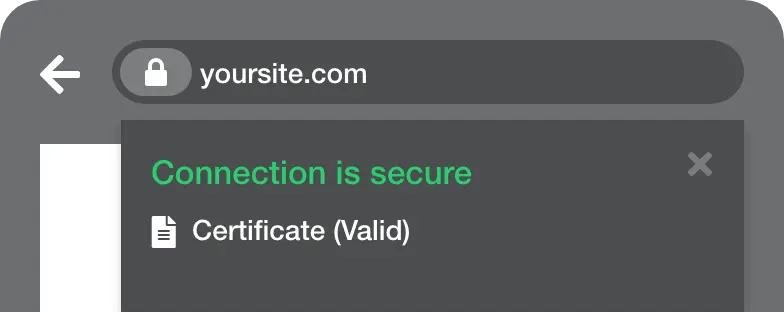
Domain Validation (DV)
Validation Level![]()
Perfect for blogs, personal websites, and Facebook apps. It does not verify the site owner information and is not recommended to be used for e-Commerce or sites that have a user login.
- Easy to activate
- Available in 15 minutes or less
- No paperwork needed
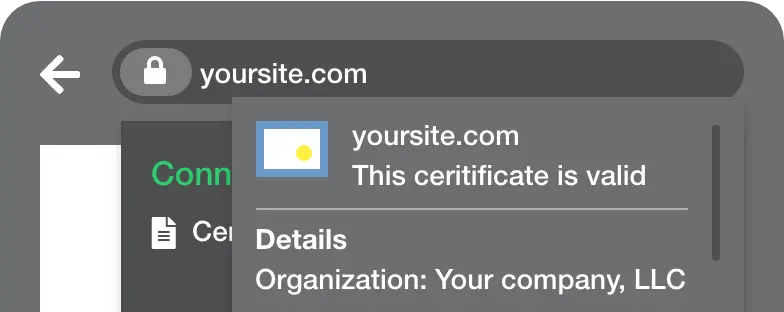
Organization Validation (OV)
Validation Level![]()
Ideal for securing sites that take in customer info and require login credentials. Site owner information is verified by the Certificate Authority.
- Company information inside SSL details
- Visitors can check company/organizational information, ensuring greater user trust
- Paperwork needed
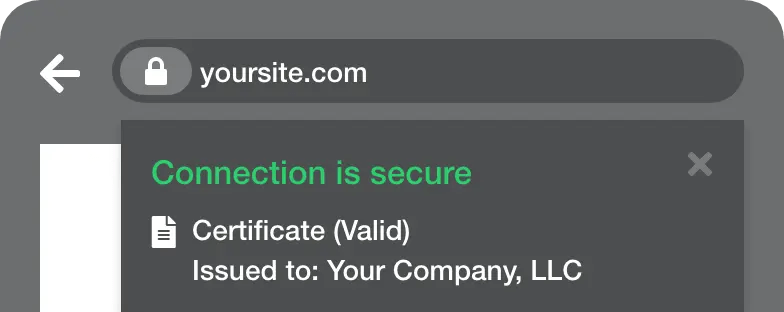
Extended Validation (EV)
Validation Level![]()
Recommended for sites requiring encryption for more sensitive customer information, such as credit cards. Site owner information is more thoroughly vetted by the Certificate Authority.
- Company information inside SSL details
- Highest Trustworthy feature available
- Paperwork needed
Number of Domains Secured
As their name implies, Single domain SSL certificates only secure a single unique domain or subdomain. Wildcard SSL certificates let site owners secure multiple subdomains under a single unique domain. Multi-domain SSL certificates allow multiple unique domains and subdomains to be secured with a single certificate.

Single Domain SSL
Single domain SSL certificates provide security for a single unique domain name or one subdomain. For example:
domain.com or domain.us or domain.org or subdomain1.domain.com or subdomain2.domain.com

Wildcard SSL MOST POPULAR
Wildcard SSL certificates allow site owners to provide security for multiple subdomains on a single unique domain. A wildcard SSL certificate issued to *.domain.com can be used to secure hostnames such as:
domain.com; www.domain.com; login.domain.com; mail.domain.com

Multi-Domain SSL TRENDY
Site managers with multiple domains can use a multi-domain SSL certificate to secure several websites by including many domains on one certificate. It’s ideal for organizations with multiple unique domains hosted on a single server. For example:
blog.mysite.com, secure.mysite.co.uk, payment.mysite.net, blog.mysite.org
SSL Certification in Four Easy Steps
After you purchase an SSL certificate, it needs to be activated. After activation, you’ll receive installation instructions from us.
From that point, you can manage and use your certificate .
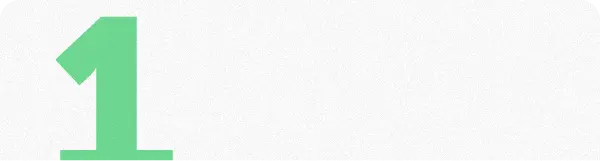
Buy It
Begin by purchasing the right SSL certificate for your needs. Choose from the three types listed above.

Activate It
You’ll be able to activate your SSL certificate immediately after purchase (or at a later time, if you choose.) CSR code assignment and domain name indication will occur during the activation process.
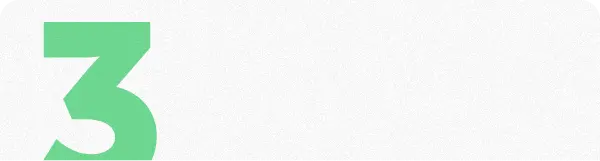
Install It
You will receive instructions on how to install your SSL certificate once it has been validated and issued. Visit our installation section for more information on the installation process.
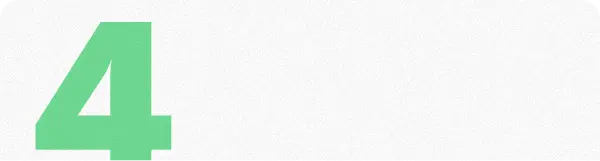
Manage It
You may manage your SSL certificates (including renewal and reissuance) in your Account section.
